Giving your audience high-definition visuals and a sound experience matters, especially when you’re streaming live. It is where video bitrate and resolution enter the picture. Sometimes people mix them up, but they are both major players when it comes to video quality. Though bitrate and resolution are different terms, they combine to determine what your viewers see. In this post, we will lift the veil that prevents us from seeing bitrate vs resolution differences in video streaming. We’ll talk about why it is so important to make sure your content is of high quality for your viewers.
Table of Contents
What is video encoding?

Image by DCStudio on Freepik
When you shoot something, your camera records raw video. Yet to put them online, they have to first be converted into digital files through encoding. There are two types of encoding: constant bitrate (CBR), which holds a rate fixed for video data, and variable bitrate (VBR), which adapts the rate according to how complex the material is.
What is “video bitrate” then?
Bitrate is the speed limit that data traveling between points must stay under during a specific time span. The information travels from one place to another quickly.
It’s measured in kilobytes per second (Kbps), megabits per second (Mbps), or gigabits per second (Gbsp).
Bitrate is something to pay close attention to when dealing with videos. It’s how large video files are able to be compressed without losing any quality. But here’s the thing: different devices (such as phones and computers) require varying bitrates to play videos smoothly. Thus, depending on what device the audience is watching with, you may need to adjust the bitrate settings a little for better viewing.
Constant Bitrate Encoding
CBR encoding works similarly to a fixed container size for your video files, making them stay the same all through. These files are large and of high quality, so one needs fast internet access to view them.
CBR operates quickly and efficiently, serves well for multimedia transmission, but lacks versatility. But it maintains audio quality, so it is a trusty choice for diverse streaming needs.
CBR has simplicity and speed, with the same quality at lower rates compared to VBR (Variable Bitrate). It’s ideal for streaming platforms that need stable image quality with low bandwidth consumption. That’s why CBR is an attractive option when speed and reliability are the paramount considerations, with its guaranteed throughput that offers a steady stream of data as well as reasonable visual quality for streaming music & video.
Variable Bitrate Encoding
Variable Bitrate (VBR) means the picture quality stays steady with changing bitrates that are friendlier to people who don’t have high-quality connections. It breaks up files into smaller segments so they are easier to send and don’t lose too much quality.
Because VBR can be flexible and keep the quality high, it just takes a little longer to encode. But it’s not as widely used as CBR is. You can also use capped VBR, which limits how much the bitrate can change.
Multi-Bitrate Streaming
Suppose you’re in the business of selling domain names and have made a video on just how special is “.ai” domain. With all that here’s the catch: your audience is spread all over, on different devices and with varying internet speeds. Thus, bitrate choice becomes all the more important to make sure everyone gets a good experience.
One way to solve this is, if you know your audience and have the information at hand, choose a bitrate most suited for their devices. Another neat trick is the multi-bitrate streaming with an adaptive video player.
Similar to Adaptive Bitrate Streaming, this useful feature automatically adjusts the quality of each viewer’s video in accordance with his or her Internet speed. It’s like a superpower that expands your video to suit all kinds of systems, extension cords and connection speeds.
What is Video Resolution?
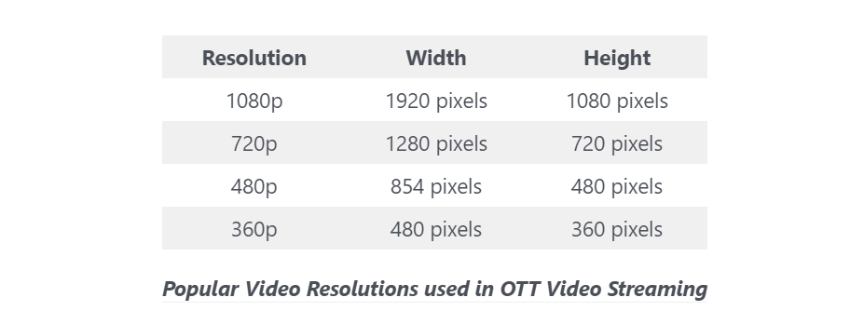
The resolution of a video is the number of pixels it contains, width x height. The number of pixels on the screen decides how clear the images are. A higher resolution means more pixels, for a clearer and sharper image. Online streaming sites provide 360p, 480p, 720p, and 1080p HD/true HDFUC (full) screen choices with each level of image quality and definition increasing with the numbers following. Aspect ratio, frame rate and device capabilities are all factors to be considered in making the right choice of resolution.
Bitrate vs. Resolution
Focus on the difference between two important aspects of encoding settings which affect video quality. Whether to select high-resolution or bitrate depends on what is being streamed and the capability of devices for viewing. Let’s dive in:
- Bitrate vs Resolution Importance: Both are necessary in determining high quality video for streaming content.
- Balancing Bitrate and Resolution: A good streaming experience requires the two to be mixed just right.
- Higher Bitrate = Better Quality: Higher-bitrate video delivers superior quality, but demands greater bandwidth.
- Content Type Matters: It all depends on what type of content a creator is streaming, but bitrate or resolution.
- Adaptive Bitrate for Live Events: To give the best viewer experience, live streams online must have adaptive bitrate.
- On-Demand Videos’ Requirements: On-demand videos have a higher resolution and bitrate, so they’re better to watch.
- Tailoring to Streaming Goals: Regardless of whether you choose bitrate or resolution, it depends on your needs for streaming and who your audience is.
- Understanding Audience Devices: The first step in selecting the most optimal bitrate and resolution is to determine device capabilities.
- Ensuring Quality without Compromise: If we can keep a balance, everyone watching the stream will still be able to enjoy it and video quality won’t suffer.
Final Words
Looking online for streaming bitrate and resolution that is just right, it’s like seeking the hidden spices to a mouthful of visual satisfaction-another important case in point. The speed of data depends upon bitrate; image quality is related to resolution. Getting the right balance of these two factors forms an important part in ensuring a pleasant, high-quality streaming experience.
