Unrivaled Linear Streaming: Elevating Your Viewing
Linear streaming combines the best of live TV and on-demand with personalized channels, flexible viewing options, and no contracts.
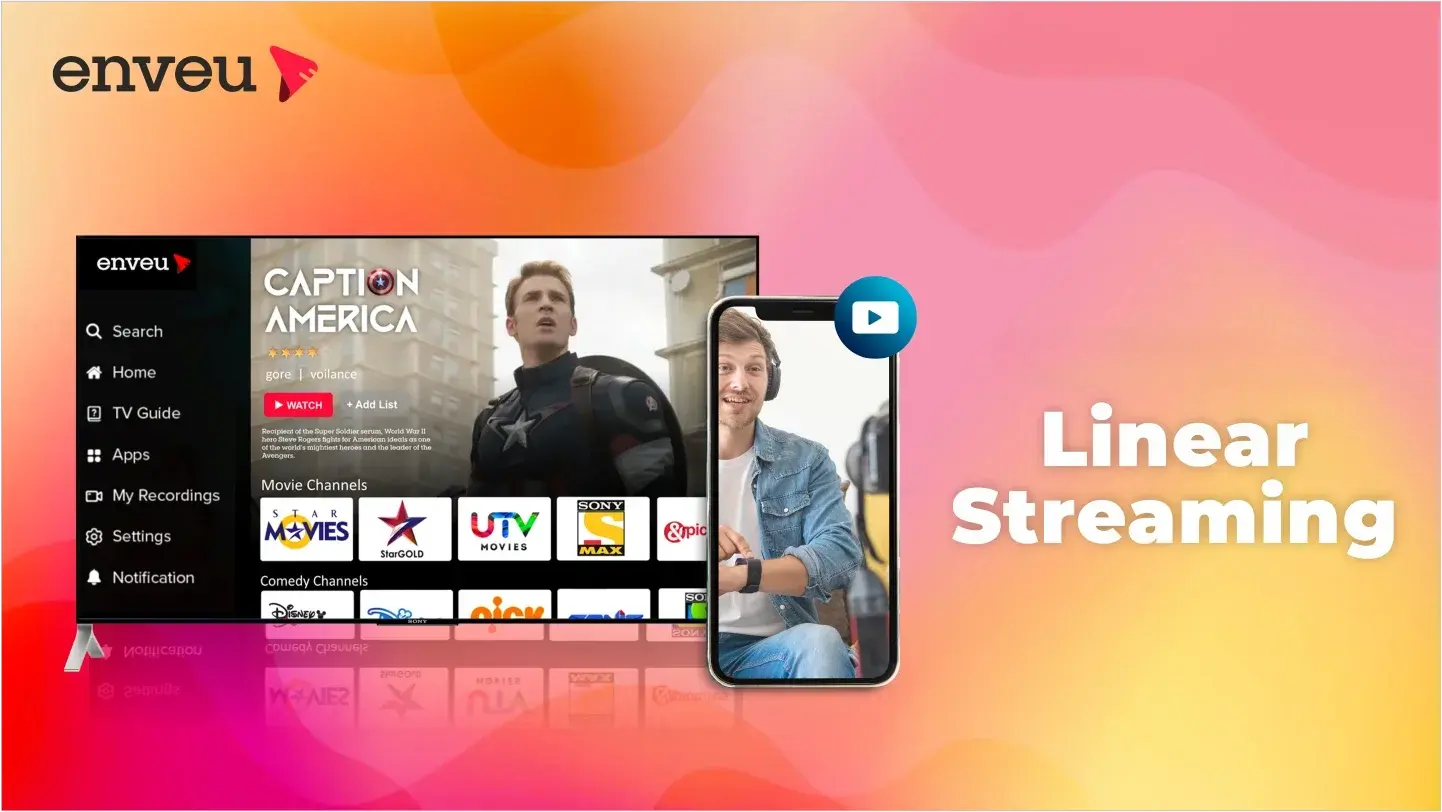
Whenever we turn on the TV to watch entertainment shows, movies or news, we are watching linear TV. But what exactly does this term mean? And isn’t cable TV dying anyway? Let’s dive deeper into this word.
Table of Contents
ToggleWhat is online linear streaming?
The conventional method of delivering material via cable or satellite is called linear TV. It is not the same as over-the-top (OTT) content, which is supplied online. The linear content delivery method is where the word “linear” originates.
Put another way, all users watch the information simultaneously while it streams in accordance with a preset timetable.
Therefore, independent of the delivery method, all content delivered in this manner can be broadly referred to as “linear television.” Here, the term “linear television” may refer to some OTT (fast-forward, free, ad-supported television). On the other hand, VOD streaming allows users to access content whenever they want.
How is online linear streaming different from on-demand streaming?
Linear TV is another way of saying which type of TV has dominated broadcasting for decades. Before the streaming era began, the only way to provide entertainment on television was linear TV.
Linear TV was and still is programmed, encoded and broadcast via satellite or cable channels from purpose-built playout facilities and is enjoyed on most television sets with fixed viewing times.
Before “Friends” gained a legion of young fans on Netflix, the hit ’90s show, of course, debuted in the coveted Thursday night primetime slot on linear TV. Now for the “meeting” part.
How can Unified Streaming justifiably say that its Virtual Channel solution combines the virtues of linear TV with the virtues of streaming?
Video on demand, or VOD streaming, as the term suggests, is a way to stream video content from a platform whenever a viewer wants it. This essentially puts power in the hands of viewers rather than broadcasters, as was the case in the early days of media and even during the first forms of online streaming.
When you click on a YouTube video embedded on a website or watch a movie on Netflix, you are experiencing VOD streaming. As long as the video is hosted on these online video platforms and you can access them, all you have to do is click play.
It’s no surprise that more consumers are turning to VOD streaming for their video consumption needs. According to Statista, the number of users in the VOD segment of the market is expected to grow to approximately 3 million by 2026.
How to create a linear streaming channel?

There are six steps to creating a linear streaming channel. Although starting your own linear television channel may appear difficult, it’s not. When we consider a process, we all picture a variety of technological steps and systems, such as transcoding, graphic systems, playout automation software, etc.
However, the truth is that we can provide all the necessary processes to begin broadcasting using just one piece of software—a Channel in a Box. You will find out in this post how to handle the seven steps required to construct your own linear TV channel using a single tool.
1. Create your own linear TV channel
The first obvious step after receiving video footage, whether live or recorded, would be to integrate it into our system, which describes the processing of video content in a studio or other location used for video production.
Systems like VSOne TV, a channel in a box that enables manual or automatic ingestion of SDI, IPTS, DVB-ASI, NDI, or webcast signals, are essential if we are to effectively launch our linear TV station. As well as supporting P2 and SAXS cards, it allows the inclusion of a wide range of SD, HD and UHD files.
2. Transcoding
Content must be transgendered, or converted from one video format to another, to increase the number of target devices that can play it. Often, the footage that is captured is not in an ideal format for distribution.
Using an integrated rule-based file transfer system across multiple storages, VSNOne TV makes it possible to generate codecs and proxies for a large range of codecs and formats.
3. Plan your Playout
Once all of the information is prepared, we must organize it into the desired running order, determining when to air it, when to insert commercial breaks, and all other pertinent details. Channel in a box VSNOne TV has features similar to those of playout automation software.
It also permits file import, broadcast list creation, interface with BMSs like VSNCeria, and the introduction of list modifications while lists are in use.
4. Visuals for your TV channel
A TV channel cannot be created without adding views. They are needed in many situations, such as weather updates, advertising inserts, programming announcements and logos. We often need to print more photos instead of text in some situations.
There’s more to VSNOne TV than just playout automation software. This channel-in-a-box technology allows multiple text layers, logos, animations, video clips, chroma keys, and other elements to be shown in all visual compositions.
5. Broadcast
Broadcasting is the process of transmitting various types of signals over a channel from its source to a viewer. This process is undoubtedly the most important because, without it, users of our content cannot view it.
We can leave this problem behind when we install our linear TV channel because of VSNOneTV. Simulcast, or multiple simultaneous broadcasts using multiple signals, is allowed, and it has control over one to six SD/HD or four UHD broadcast channels.
6. Set up for Monetization
Advertising, or more specifically, advertising spots, funds almost all linear channels, while there are also programs that are not revenue-driven. Everyone is aware of how the advertising industry is changing and how important affiliates are to optimizing the impact of our content.
To boost our income from linear channels, VSNOne TV allows local insertion into an IP or video stream from a central station that complies with SCTE-35/104 standards. Dynamic placement of commercials or local news in newscasts are two examples of these insertions.
Final Thought
Although it’s now easier and more affordable than ever to launch a linear streaming TV channel, the market is more competitive, and there are rising expectations for high-quality audio and video in your broadcast.
Thus, be careful to select a suitable linear streaming platform that provides overall dependability and consistent streaming quality. Additionally, pick the best live streaming tools to help you create excellent content.
Frequently Asked Questions (FAQ)
Ans: Linear TV refers to the traditional method of delivering content via cable or satellite with a preset schedule. It differs from OTT content, which is delivered online. All users watch linear TV simultaneously, irrespective of the delivery method.
Ans: Online linear streaming is the conventional way of broadcasting content with a fixed schedule, dominating TV broadcasting for decades. On the other hand, on-demand streaming, or Video on Demand (VOD), allows viewers to access content whenever they want, giving them more control over their viewing experience.
Ans: A “Channel in a Box” is a piece of software that combines various technological processes, such as transcoding, graphic systems, and playout automation, into a single tool. In the context of linear TV channel creation, it streamlines the entire broadcasting process, making it more accessible.
Ans: VSNOne TV acts as a Channel in a Box with features similar to playout automation software. It allows file import, creation of broadcast lists, interfaces with Broadcast Management Systems like VSNCeria, and permits modifications to lists while in use.
Ans: VSNOne TV supports local insertion into an IP or video stream, complying with SCTE-35/104 standards. This enables dynamic placement of commercials or local news in newscasts, contributing to revenue generation for linear channels.