MKV vs MP4: Unraveling the Best Video Format for Your Needs - Enveu
Discover MKV vs MP4: Uncover differences in compression, quality, and compatibility for optimal video usage. Make the right choice!
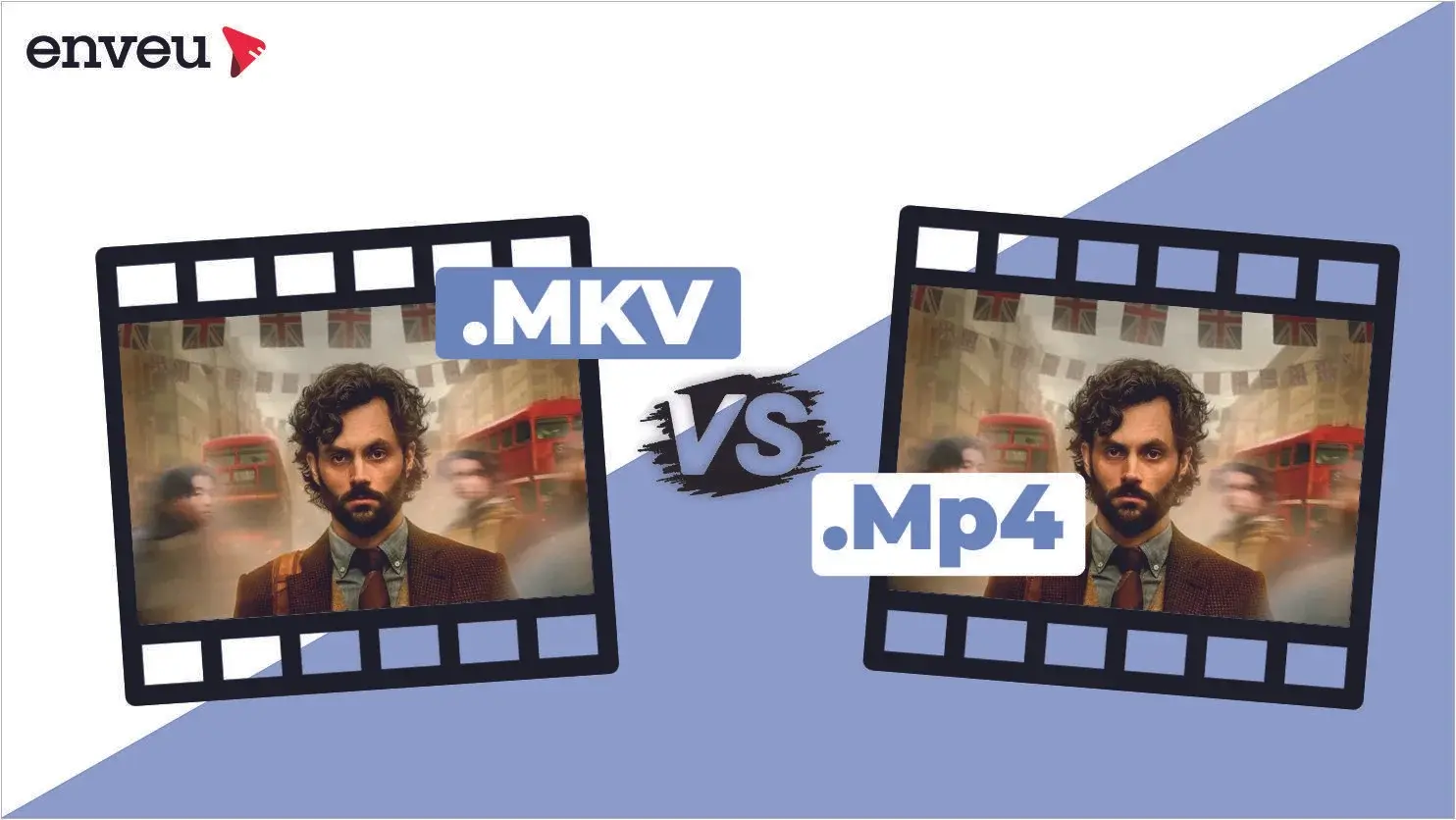
The success of your content can be determined by the quality of the technology you own, as it is always changing. These days, there are two main options for streaming video: MKV or MP4. But which one should you pick?
Professionals, broadcasters, and streamers frequently struggle to decide which format is ideal for them. Each has benefits and drawbacks. It’s important to consider compatibility, video quality, and other important aspects before making a decision.
Thankfully, selecting between these two most popular file formats doesn’t have to be tough if you have reliable, current information. This blog will examine MKV vs. MP4 in great detail. We’ll offer an analysis to assist you in selecting the ideal option.
Table of Contents
ToggleWhat is MKV?
The first MKV files, sometimes referred to as Matroska Video, appeared in 2002. Together with Matroska founder Steve Lhomme, the lead developer Lasse Karkkainen created a full multimedia container that could hold text, audio, and video content. This media container was enhanced in 2010 and has gained appeal for online media content.
MKV files do not compress audio or video, in contrast to other popular file formats. These are container formats for multimedia that combine text, audio, and video into a single file.
The fact that these elements employ various encoding techniques is irrelevant. For example, the content you are currently watching on the internet may include both MP3 audio and an H.264 video. To open a single MKV file, double-click on it.
What is MP4?
The MPEG-4 Video file format, which is a compressed file format that supports audio, subtitles, and still photos in addition to video, is short for MP4 files. When you use a DVD ripping software to save a DVD to your computer or download a video from the internet, MP4 files are typically what you see.
Sometimes, files with just audio, like this one, are stored with the.M4A extension. MP4 offers robust lossy compression while maintaining excellent video quality.
Because of this, it is ideal for downloading and streaming videos via the Internet. It can give navigation and other interactive aspects to users by packaging many media formats, like audio, video, photos, and 3D visuals, along with intricate metadata.
MPEG-4 Part 14, or MP4, is a file format that is derived from the QuickTime format (.mov). The current version, known as MPEG-4 Part 14, was released in 2003, while the initial version, known as MPEG-4 Part 12, was issued in 2001.
MKV vs MP4 – A Detailed Comparison
| Particular | MKV | MP4 |
| Licensing | The MKV video format is free and open-source. It is free for personal use under the GNU L-GPL license. MKV provides free parser and playing libraries and is also accessible for commercial use under a BSD license. | MP4 isn’t free of royalties. It employs DRM to stop piracy and is patent-protected, which may require overcoming additional obstacles for personal and business use. |
| Quality | There are differences in both video and audio quality between MKV and MP4. MKV files don’t have better video quality than MP4, despite the fact that they are usually larger due to the various data files they include. This is so because, as opposed to the container format itself, the codecs employed within the container affect the quality of the video. | The video and audio codecs you load will determine the final movie quality, as MP4 and MKV are output formats rather than encoding types. The quality will be comparable if the same codecs are contained in both MKV and MP4 using the same settings. |
| File Size | In case you come across an MKV file with a greater resolution but a relatively lesser size. This is a result of the MKV format’s usage of more sophisticated codecs. Having several audio tracks and subtitles included in MKV files is undoubtedly advantageous, particularly for movies and TV shows. This is due to the possibility of multilingual dubbing and the ability for viewers to select their preferred language. | Similar to how video quality is affected, multimedia codecs and video bitrate—rather than container format—affect file size. The file sizes of MP4 and MKV will be equal if you are utilizing comparable codecs and video bitrates. Generally speaking, MKV files are larger than MP4 files since they offer extra features like multiple audio tracks and subtitles. |
| Supported Platforms | A large variety of audio and video tracks, high definition films, and films with multiple subtitle tracks are supported by the MKV format. Other than that, MKV may be played with Blu-Ray and VLC Player, as well as popular video editing programs like iMovie and Final Cut Pro. | Conversely, MP4 works with nearly all media players, operating systems, browsers, and devices, including Windows, Apple, Samsung, Huawei, and more. |
| Compatible Audio and Video Codecs | A large variety of multimedia files, including audio, video, subtitle tracks, still photos, and more, can be stored in MKV. Because MKV supports a wide range of audio-visual encoding formats, it’s the perfect choice for streaming movies and TV shows. | The audio and video codecs that MP4 supports is somewhat limited. The fact that MP4 doesn’t support FLAC is another area in which it is lacking. MKV does; hence, improved audio is possible. One of the best audio coding formats that enables lossless digital audio compression is called FLAC, short for Free Lossless Audio Codec. |
MKV vs. MP4: Which one should you choose?

How do you choose the best format for you? Every container file has benefits and drawbacks. For example, MP4 offers greater compression capabilities, backward compatibility, and extensive support for the majority of platforms.
In case you value video quality more than convenience, MKV is the recommended format. Though ultimately up to you, think about the program you’re using, its compatibility and dependability, and whether or not it satisfies your needs and tastes.
Final Thoughts
There’s no obvious victor. For certain application circumstances, each format works better than the others. MP4 has less file overhead and is more often supported for web video playback. For converting DVDs and Blu-Ray discs to video files, MKV is more widely used. When comparing the quality of MP4 and MKV, we must consider the codecs that were employed.
Additional codecs are supported by MKV, giving users additional options. However, you must ensure that the program you’re using has a stable codec accessible.
In particular, you should use MKV (or its WebM derivative) instead of MP4 if you prefer VP9, Google’s state-of-the-art codec. The format you originally create may be determined by the video creation software you have.