Live Streaming Encoder Technology for Superior Streams
Crank up your live streams with the Live Streaming Encoder, the ultimate solution for broadcast quality! Explore now.
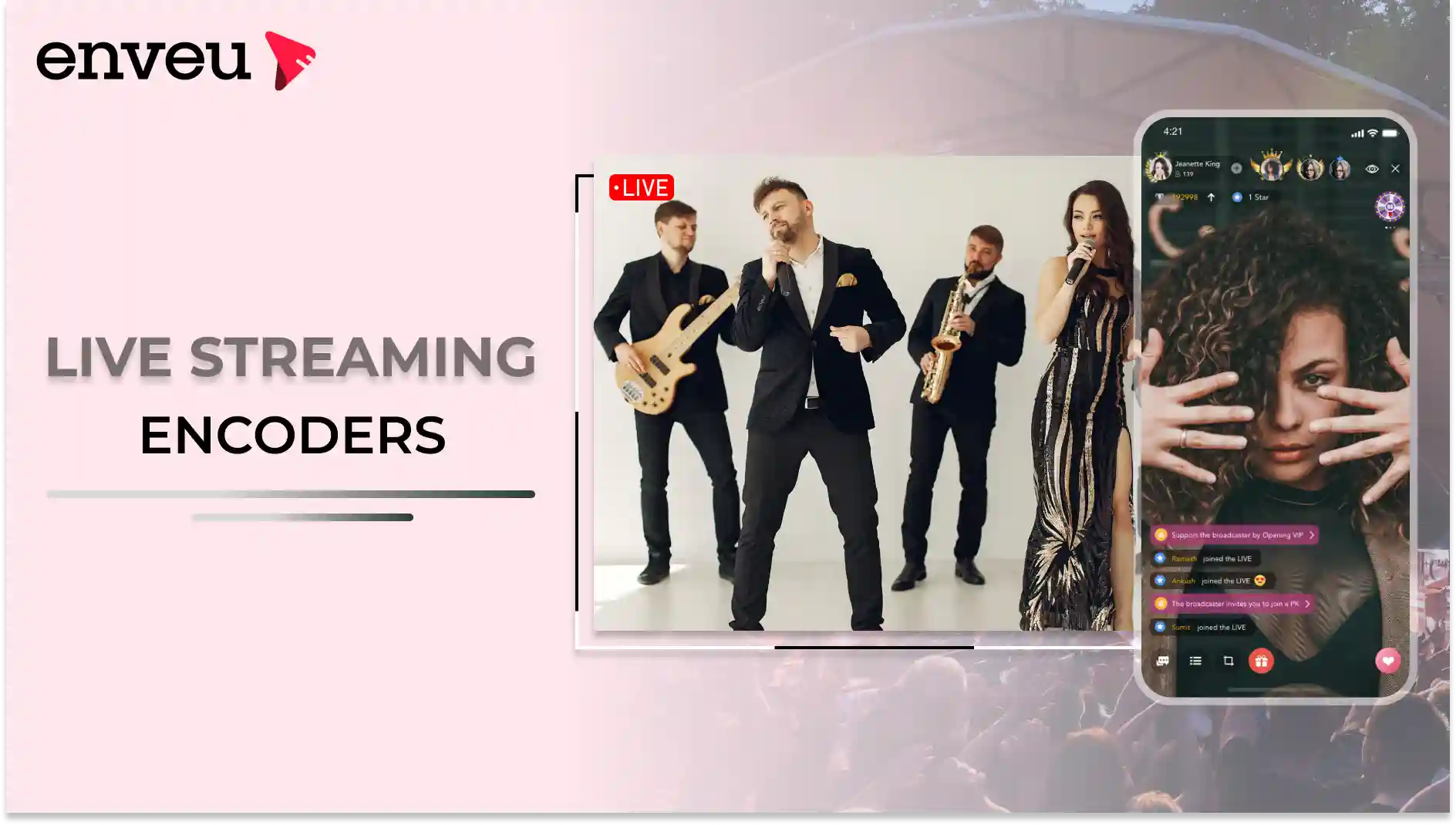
Are you wondering what is live streaming encoder? The encoder is essential to any live setup. It plays a crucial role in converting your camera footage into online broadcasting material. There are various encoder software and hardware available out there, but each one has some pros and cons. It can get a bit technical diving into it all, so we’re here to help. In this blog, we’ll discuss what is live streaming encoders, difference between its hardware & software and how to choose the best encoders for streaming. So, let get started!
Table of Contents
ToggleWhat are live streaming encoders?
A live streaming encoding is a process of translating the audio and video into a language that the internet and streaming platform can understand. Encoders take your raw audio and video files from your camera and microphone converts them into a digital format that are H.264, H.265, VP9 or AV1. You can stream these digital files on platforms like YouTube, Facebook, Twitch and LinkedIn. Usually, those digital formats. The streaming encoder can either be a piece of software that you install on your computer or a piece of hardware that sits on your desk and connects to your computer.
Hardware Encoders
- Allows video hardware encoders to perform more effectively—is that hardware encoding devices have the sole purpose of encoding.
- Highly advanced streaming setups often require the support of a video hardware encoder.
- Due to the high price point, most beginner to mid-experienced broadcasters will go with live streaming encoder software.
- StillHardware HD live streaming encoders run upwards of $600 to $1000. video hardware encoders are best suited for experienced, professional broadcaster.
Software Encoders
- Software encoders work with your computer’s operating system, so encoding isn’t the primary function.
- Software encoders are doing additional work beyond encoding your videos.
- In addition to the affordability, a software encoder may be a better fit for basic to mid-level streaming setups since they are often easier to use.
- Encoder software is often less than $100 and can be found by some providers for free.
- Software hardware encoders tend to work well for beginner broadcasters. It is natural to use both hardware encoders and software encoders as you grow as a broadcaster.
How to choose the best encoder for streaming
Hope you have understood about what is live streaming encoders and difference between hardware & software encoders. So, if you’ve decided to use encoder to use for your live videos, then you need to take care of few important things in minds. First, you need to decide which you want to choose hardware or software encoders to convert raw audio and video files in digital languages.
- Compatibility: Whether you choose hardware or software encoders, make sure that it should be compatible with your desire streaming platform. Because, most of the software and hardware encoders are compatible with major streaming platforms like YouTube, Twitch and Facebook.
- Unparalleled features: Whatever encoder you choose, ensure that it should have useful features, such as _ stream recording, creating scenes from multiple sources, audio mixing, 4K streaming, video effects, chroma key or remote streaming. Based on your content requirement, you can choose the features.
- Budget: Before considering any encoders for your use, first think how much are you willing to spend on your streaming setup? If you’re starting and want to dip your toes in, a free software encoder is best. If you’re a professional who wants to create high-quality broadcasts, you may have to invest more in your encoder.
Top live streaming encoders
Xsplit: It is considered one of the best streaming encoders. Through which, you can mix videos to capture gameplay, stream presentations, and broadcast live events. You’ll find something to like in XSplit. It caters all sorts to your streaming needs and perfect for both amateur streamers and professionals. It is well-equipped with accessible UX and many others features that make it worth the price, like projecting your stream onto multiple screens simultaneously, mixing audio from multiple devices, Skype video call integration, and local network streaming.
- Key Features_ User-friendly stream editing features, integrated green screen, stream delay for broadcasting at a later time, projector mode, scene preview editor and more.
Wirecast: If you’re looking for the best encoding software for video production, you can consider this one. It comes with great video production features that help to produce high-quality live streams or virtual events. You’ll be provided with unlimited live camera inputs, screen sharing and web feed sharing, video production automation tools, live guest features, and a multi-track studio. It is also compatible with a variety of capture cards and devices. For live-stream events, you can upgrade to Wirecast Pro.
- Benefits_ Connect your Restream account to Wirecast via an RTMP link so you can use it to multistream. Wireless camera app to turn iOS device into a video source, On-screen comment sharing from Facebook and Twitter, Ability to stream with multiple bitrates, Built-in graphics tool and others.
Teradek: Looking for hardware encoding for your live stream? Well, you can consider Teradek. The live streaming encoders are lightweight, allowing you to use them for live video content on the go. You will also be provided with no-frills simple encoder like VideoX or even Wave, Teradek’s HD encoder with a built-in monitor. Through which, you can also link your Internet connection before your broadcast can be streamed live on restream, the Vidyu Go can be purchased with an attachable modem.
Key Features: – Mobile streaming, Compact and Trusted brand name for encoders.
Tricaster’s: It is well-equipped with video production systems, designed for video professionals. The brand creates a different encoder for every type of content, from low-key portable streaming to full-scale live events. TriCaster products have HD-SDI inputs and are compatible with various hardware and accessories. They also offer real-time encoding and live-streaming recording capabilities. Depending on your chosen model, you may have 4K, UHD streaming, 7-band audio equalizer, customizable thumbnails, or data presets.
Benefits_ Processes moving graphics in real time, Auto-archives videos for on-demand playback, Editing tools and features for audio and video and others.
Conclusion
Live streaming with an encoder is easy to broadcast streaming. If you choose a suitable encoder for your content, you can produce a high-quality stream that engages your audience. And if you use Restream for multiteam, you can expand your audience to multiple streaming platforms.
Frequently Asked Questions (FAQ)
Ans: You need a live streaming encoder for several reasons. Firstly, it ensures the smooth conversion of your audio and video signals into a digital format suitable for streaming. Secondly, it allows you to customize the streaming quality, ensuring your viewers have the best experience. Finally, it offers compatibility with various streaming platforms, making it easy to reach your audience.
Ans: Selecting the right live streaming encoder depends on your specific requirements. Consider factors like your budget, the number of video sources, and the streaming platform you intend to use. For beginners, software encoders are a cost-effective choice, while professionals often prefer the dedicated features of hardware encoders.
Ans: Live streaming encoders are primarily designed for real-time broadcasts. While it’s possible to use them for pre-recorded content, it’s not their primary function. You can achieve similar results with video editing software, which offers more control over post-production and editing.
Ans: Yes, it’s possible to stream to multiple platforms simultaneously using a live streaming encoder. This process is known as multi-platform streaming or simulcasting.
Ans: The best streaming encoder for OBS (Open Broadcaster Software) depends on your specific setup and preferences. If you have a powerful GPU, hardware encoders like NVENC (NVIDIA) or AMD VCE (AMD) are efficient options. For more customization and quality control, software encoders like x264 or OBS with adjusted settings can also be excellent choices. Ultimately, the choice should align with your hardware and broadcasting goals.